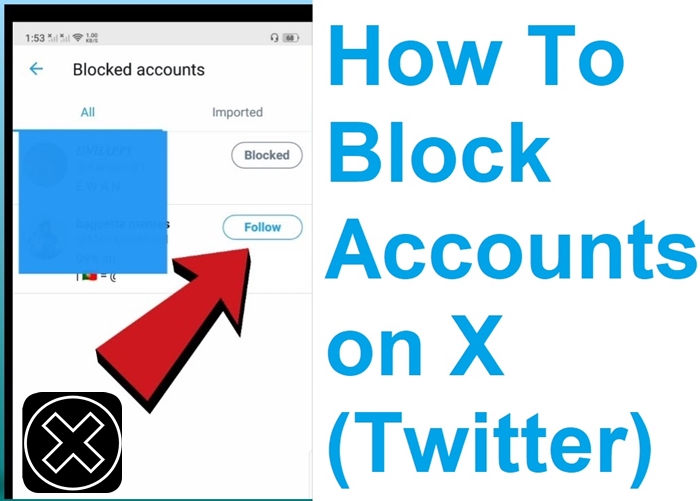
How To Block Accounts on X? 2 Simple Methods (Twitter)
How to block accounts on X? We’ve got your back! This article will recommend helpful methods to make your task easier. Let’s click on it to learn!
With over 238 million users, X (Twitter) is among the most well-known and actively utilized social networking networks globally.
This network offers fantastic features like direct chat and allows you to post status updates as Tweets.
You may also block anyone on this platform, preventing them from viewing your profile or following your posts.
How to block accounts on X? Let’s delve into this post to get some easy-to-follow ways!
Quick view of content
How To Block Accounts On X?

If you block users on this platform, they can’t find your profile on this app anymore. This feature also prevents these people from following you.
These people can’t send you a message and see your posts and vice versa.
Generally, you may block a user account in two main ways: from a tweet or a profile. Let’s look through both!
Block From Tweet
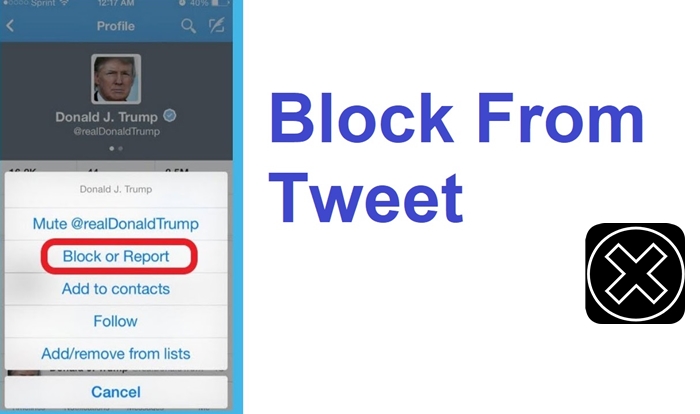
You can ban someone from the tweet they share. The process is fast, which saves you time. Follow the guides below:
- Open the app/website and enter your credentials to log in to your account.
- Look for the Tweet of the account you want to block.
- Click this three-dot symbol on this Tweet.
- Choose “BLOCK.”
- Click the “BLOCK” button to confirm. This account will be banned immediately, and you won’t see it anymore.
Block From Profile
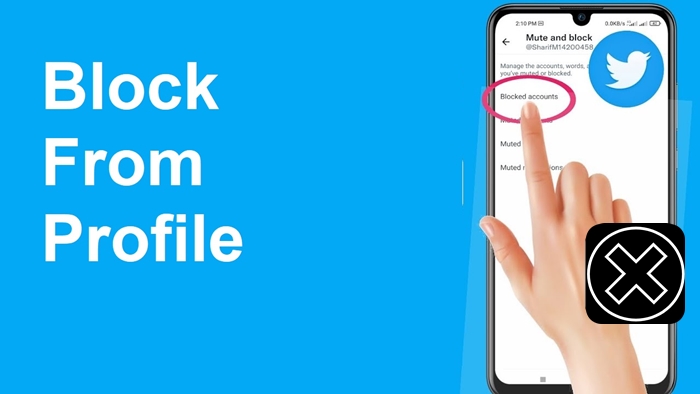
You can also block anyone from their profile. You can consider the instructions:
- Open the app/website on your device and complete the required information to log in to your account.
- Click on the search icon to look for the user account you need to ban. Open the person’s profile.
- Click the three-dot symbol at the upper right corner of the screen.
- Select this “BLOCK” option.
- Click on the “BLOCK” button to confirm. That’s all done!
What Happens If You Block Accounts On X?

This platform provides the block functionality to control users who can and cannot access their accounts.
Blocking an account means you prevent it from engaging in several activities.
You can’t follow a banned account and vice versa. As a result, you will unfollow this account, and the user won’t follow you anymore. If you want to free this account, you must follow it again.
These accounts won’t receive a message alerting them about your behavior. Yet, if the users visit your account profile, they will know you blocked them.
After you have banned a user account and that person reports your account, they can view the Tweet you mention directly and attach it.
Besides, you won’t receive a notification from the account you blocked or unfollowed one who mentions you in their conversations.
The banned accounts can’t also tag you in their Tweet, news, or photos and add your profile to the list.
How To View Blocked Accounts On X (Twitter)?
You have probably blocked a lot of accounts over several years. If you don’t remember banned users, you can view them again.
You can consider the two following methods:
Method 1: Use X App
- Open the application on your device.
- Enter your credentials to log in to the app.
- Go to your profile. Tap on your avatar image or the three-line symbol in the upper corner of the screen.
- Scroll down. Select the “SETTINGS AND PRIVACY” option.
- Choose “the PRIVACY AND the SAFETY.”
- Under the “YOUR X (Twitter) ACTIVITY” section, select “MUTE AND BLOCK.”
- Click “BLOCKED ACCOUNTS.” After that, all banned accounts will appear under the “IMPORTED” or “ALL” tab.
Method: Use X (Twitter) Website
- Open any browser on your device and search for X.
- Complete your credentials to log in.
- Click on “MORE.”
- Select “SETTINGS AND PRIVACY.”
- Choose “the PRIVACY AND the SAFETY.”
- Under the “MUTE AND BLOCK” section, click “BLOCK ACCOUNTS.”
- All banned accounts will appear under the “IMPORTED” or “ALL” tab.
FAQs for Block Accounts on X!
1. Does Blocking Someone On X Block All Their Accounts?
Blocking is only eligible for profiles that have logged into this platform.
For instance, if the user you ban hasn’t logged in to this platform or accessed your tweets via third-party tools, they can view your public posts.
2. Does X (Twitter) Tell You When Someone Looks At Your Profile?
The short answer is no! This platform doesn’t have a feature that lets you view who sees your profile.
If you want to do that, you can only know via direct interactions, such as replies, likes, or retweets.
3. How Do I Block Anyone On X Without Unfollowing Them?
You can follow these simple steps below:
- Open X (Twitter) and log in.
- Click on the gear symbol to open the drop-down menu.
- Select “SETTINGS,” and you will see the “ACCOUNT SETTINGS” option.
- Choose “PROTECT MY TWEETS” under the “X (Twitter) PRIVACY” tab.
- Select “SAVE CHANGES” to save all the modifications. That’s all done!
4. How Do You Block All Accounts Followers On X (Twitter)?
This platform doesn’t have a functionality that allows you to ban all account followers. However, you can use third-party tools to get your task done.
If you want more explanations, this video will be helpful:
5. Can A Blocked Person On X (Twitter) See You?
The answer is no! That person can’t view anything from your profile, such as your tweets, videos, or photos.
How To Create A Business X Account (Twitter)
Final Thoughts
How to block accounts on X? You can do this from the Tweet or the profile of the users you want to ban.
Remember that these people can’t see your profile, tweets, pictures, or videos, and vice versa. Think carefully!
Hopefully, this post will be helpful for you. Thanks for reading!